우당탕탕 개발일기
비활성화(disabled) input 체크박스 CSS 적용하는 방법 (Feat. SCSS) 본문
728x90
반응형
기존 체크박스, 체크되었을 때 체크박스, 비활성화일때 체크박스의 CSS가 전부 다른 상황이었다.
기존 체크박스와 체크되었을 때는 여기를 참고하여 쉽게 작성을 했지만, disabled는 css가 먹히지 않는 상황!
@import "../../../asset/css/_variable.scss";
input[type="checkbox"] {
&#check-box {
display: none;
+ label {
cursor: pointer;
/* 기본 */
&::before {
/* 생략 */
}
}
/* 체크했을 때 */
&:checked {
+ label::before {
/* 생략 */
}
}
/* 여기 안됨!!!!!!! */
&:disabled {
content: "";
background-color: red;
border-color: red;
}
}
}
/* 여기도 안됨!!!!!!! */
input[type="checkbox"][disabled] {
background-color: #9999;
}
삽질 살짝 하다가..^^; 오늘도 역시나 스택오버플로우에서 답을 찾았다!ㅎㅎ
https://stackoverflow.com/questions/4271463/how-to-style-a-disabled-checkbox
How to style a disabled checkbox?
Do you know how I could style a checkbox when it is disabled? E.g.: <input type="checkbox" value="All Terrain Vehicle" name="exfilter_All Terrain Vehicle" id="
stackoverflow.com
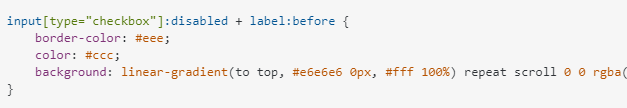
기본 박스와 체크된 박스 모두 '기존'의 체크박스를 없애고 새로 만든 것이므로
disabled의 css 또한 기존의 체크박스에 css를 먹이는게 아니라, 새로 만든(:before로) 박스에 css를 변경해야하는 것이었다.
내가 적은 코드는 기존의 체크박스의 css를 변경하고 있었던 셈이다!
/* SCSS */
@import "../../../asset/css/_variable.scss";
input[type="checkbox"] {
&#check-box {
display: none;
/* disabled!!!!! */
&:disabled {
+ label {
&::before {
content: "";
border: 0.5px solid $light-2;
}
}
}
+ label {
cursor: pointer;
/* 기본 */
&::before {
content: "";
display: inline-block;
width: 17px;
height: 17px;
border: 0.5px solid $light;
vertical-align: middle;
}
}
/* 체크했을때 */
&:checked {
+ label::before {
content: "";
border-color: $primary;
background-image: url("../../../asset/images/checked.svg");
background-repeat: no-repeat;
background-position: 50%;
}
}
}
}
}
완성!!
CSS 파일 확인은 아래에서!
더보기
/* CSS */
input[type=checkbox]#check-box {
display: none;
}
input[type=checkbox]#check-box:disabled + label::before {
content: "";
border: 0.5px solid #ddd;
}
input[type=checkbox]#check-box + label {
cursor: pointer;
}
input[type=checkbox]#check-box + label::before {
content: "";
display: inline-block;
width: 17px;
height: 17px;
border: 0.5px solid #bbb;
vertical-align: middle;
}
input[type=checkbox]#check-box:checked + label::before {
content: "";
border-color: #2b87ec;
background-image: url("../../../asset/images/checked.svg");
background-repeat: no-repeat;
background-position: 50%;
}
input[type=checkbox]#check-box:disabled {
content: "";
background-color: red;
border-color: red;
}
input[type=checkbox][disabled] {
background-color: rgba(153, 153, 153, 0.6);
}/*# sourceMappingURL=checkbox.css.map */
728x90
반응형
'What I Learned > HTML&CSS' 카테고리의 다른 글
| [CSS] position: absolute / 부모 요소 높이 안잡히는 경우 / 자식 요소 겹칠 때 (야매)해결방법 (0) | 2023.02.14 |
|---|---|
| [CSS] 드래그 방지 (0) | 2023.02.02 |
| [HTML] html에서 자바스크립트 파일 작동 안할 때(defer) (0) | 2023.01.06 |
| [CSS] 가로 비율 맞는 직사각형 그리기 (0) | 2023.01.05 |
| [CSS] 기본 css 초기화 하기 (reset.css) (0) | 2023.01.04 |

